
EDUC Portfolio
CAL STATE UNIVERSITY SAN MARCOS

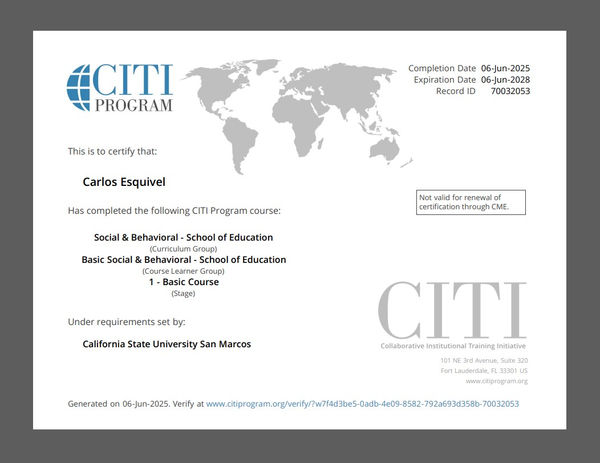
Wallet Design Challenge
This assignment was a hands-on or digital activity where I designed a custom wallet based on the interview I had with a classmate. We used the five steps of the design thinking process to accomplish our goal.
My work involved the following steps:
-
Empathize – Interviewed a peer to understand their needs and preferences in a wallet.
-
Define – Reframed the problem into a “How might I…” question to guide my design.
-
Ideate – Brainstormed multiple solutions and design ideas.
-
Prototype – Created a prototype using simple materials and/or digital tools.
-
Test – Gathered feedback from the user and others to improve the design.
Here is a link to my Designer’s Notebook reflecting my experience with this project. This project ultimately helped me practice creativity, collaboration, and user-centered problem solving.
Comic Strip Design Challenge
(Food for kids in San Diego)
The theme of this assignment was Zero Hunger and the goal was to express an educational concept through visual storytelling. For this assignment I used the Pixton website to create my digital comic strip.
My work involved the following steps:
-
Explored the Challenge – Read through the assignment instructions and understood the goals of the project.
-
Designed a Prototype – Created a comic strip using Pixton that addressed the design challenge in a creative and engaging way.
-
Shared and Reflected – Posted my comic and a reflection on my design process and choices in the class discussion forum.
-
Peer Engagement – Reviewed and responded to at least two classmates’ projects, offering constructive feedback.
3D Design Challenge
(Urban Gardening with Tinkercad)
On this project I used Tinkercad to create a 3D model that puts an emphasis on environmental sustainability. My design focuses on promoting urban gardening as a solution to the decline of pollinator populations in the cities.
Here’s how I completed the assignment:
-
Explored the Challenge – Reviewed the design prompt and researched ideas related to pollinator decline and urban environmental issues.
-
Created a 3D Prototype – Designed a 3D model using Tinkercad that demonstrates a space where pollinators can thrive within an urban environment (e.g., rooftop garden, planter boxes, pollinator-friendly plants).
-
Shared and Reflected – Posted my project and reflected on my design goals and process in the class discussion forum.
-
Peer Engagement – Reviewed and responded to at least two of my classmates’ projects, providing thoughtful feedback.
Scratch Coding Project
(Seagrass Restoration Game)
In this project, I used Scratch to create an interactive game that promotes environmental awareness. My game revolves around planting seagrass around the seafloor to help reduce carbon emissions in San Diego County.
Here’s how I completed the assignment:
-
Learned the Platform – Created a Scratch account and explored tutorials and sample projects.
-
Defined the Problem – Chose to address the environmental issue of ocean-based carbon emissions and marine health.
-
Designed the Game – Used Scratch coding blocks to create a playable game where users plant seagrass and learn about its benefits.
-
Shared and Reflected – Posted the project link on the class forum and reflected using the “Noticings and Wonderings” format.
-
Peer Feedback – Responded to at least two classmates’ projects, offering feedback on their games and ideas.
STEM Design Challenge Lesson Plan
(Chase Coding Game)
For this assignment we were tasked to step into the role of an educator by creating a 90-minute STEM lesson plan. My lesson plan is designed for 5th grade students and it focuses on teaching the basics of coding. The platform we are using is the Scratch website and we are creating a simple chase game.
Here’s how I completed the assignment:
-
Lesson Design – Created a detailed Google Docs lesson plan that includes clear objectives, standards alignment (ELA, math, and computer science), and a breakdown of classroom activities from warm-up to reflection.
-
Interactive Coding Task – Students worked in pairs to create a chase-style game on Scratch, applying logic, debugging, and creative design skills.
-
Assessment Tools – Designed and linked both a pre-assessment and post-assessment using Google Forms to measure student growth, comfort with coding, and overall engagement.
-
Reflection & Feedback – Embedded a full dialogue with ChatGPT to refine my lesson plan. This included feedback on alignment, differentiation, and engagement strategies. I used the suggestions to revise my plan and added a rubric and student reflection handout.
Instructional Video
(How to Create a Chase Game in Scratch)
This week assignment I created and published an instructional video on YouTube. The purpose for this is to help teach students learn how to build a simple chase-game by using the Scratch coding platform.
Here’s how I completed the assignment:
-
Planning – Developed a storyboard outlining each step of the Scratch project to ensure clear pacing, visuals, and instructions.
-
Screencasting – Recorded my screen while narrating step-by-step directions to help learners understand Scratch coding concepts and recreate the game.
-
Editing – Edited the video to include a title screen, smooth transitions, and audio clarity for a more engaging and accessible learning experience.
-
Publishing – Uploaded the finished video to YouTube and shared it in our class discussion forum along with a reflection (2 noticings and 2 wonderings).
How I met the ISTE standards
Two key ISTE standards I met in this course through the challenges and teaching activities were Designer (Standard 2.5) and Facilitator (Standard 2.6).
2.5 Designer: Educators design authentic, learner-driven activities and opportunities that use technology to accommodate learner variability.
2.6 Facilitator: Educators facilitate learning with technology to support student achievement of the 2016 ISTE Standards for Students.
By creating a lesson plan using the Scratch platform and incorporating an instructional video, I was able to personalize a learning experience that supports the diverse needs of a 5th-grade class. This was achieved with the lesson plan incorporating visuals and interactive elements into the game creation process that allowed students to practice coding, creativity, and problem-solving. To help with students’ skill levels, there were pre- and post-assessments to better manage where students’ skill levels are, as students were paired up to ensure that any skill level would succeed.
I was able to facilitate the class by guiding students through a hands-on technology-based assignment with the Scratch platform. I helped students create a working game with coding, not just by lecturing them. Real-time feedback was provided to monitor progress and encourage peer collaboration. By providing an instruction video on coding, I was able to extend facilitation outside of class, allowing students additional support and the ability to learn at home.
How I will integrate STEAM into my classroom
My plan to incorporate STEAM into my classroom is to offer hands-on lesson plans that allow students to have a learning experience that promotes creativity, critical thinking, and real-world problem-solving. When student engage in designing, building, testing, and reflecting in their classwork, they are able to develop a deeper understanding of content from science, technology, art, and math.
I will incorporate platforms like Scratch to teach coding in a fun and productive manner. With Scratch, student will be able to create their own interactive stories or games by implementing math, ELA, and art. The chase game that was described in my lesson plan, or the environmental-themed game, allows students to engage in scientific inquiries and advocacy with technology.
Using platforms like Tinkercad will support engineering and design thinking in my classroom. For example, my lesson plan will allow students to create 3D models that deal with environmental issues in their community. By creating friendly gardens on buildings that support our pollinators, as well as developing energy-efficient structures. This would allow student to learn using scientific research as well as build their artistic and creative skills.
By incorporating Maker Education into my lesson plan, students will be able to explore, experiment, and learn from failure. Collaboration and reflection will be central to the learning process, allowing a supportive classroom culture to grow. During class, students will be encouraged to share their work, offer feedback, and revise and correct their work.
I will combine STEAM and the Maker mindset to help my students become more than just learners but also creators, problem solvers, and future leaders of our community.






